Where would we be without technology? Well, as past experience tells us – pretty stumped. You can probably count on more than two hands the number of times a system error has led to total shutdown.
This could be something as simple as the Wi-Fi turning off, to your whole facility going down – resulting in critical loss of earnings. There has to be a way to improve this in the 21st Century, right?
Enter: operations and maintenance software. If you’re not familiar with it, this software helps to manage asset functions that don’t require in-depth technical knowledge. We can apply it to property management or the assets (such as machinery) on that property, for example:
- Cleaning and minor upkeep
- Inspections and lubrication
- Fluid monitoring and minor part replacement
The benefit of using this software is that it can detect issues before they become a problem. Using advanced predictive analytics, operations and maintenance software can alert you to any errors, preventing future downtime.
This is ideal if you’re running a property with any kind of machinery – even something as simple as a boiler on a university campus.
People management
But that’s not all. Beyond keeping everything running like a well-oiled machine, you can also use operations and maintenance software to manage personnel.
We’re not robots, but our schedules can be automatically managed. Strong operations and maintenance software can help to manage time and attendance. In doing so, managers can forecast their labour requirements and recover costs.
Likewise, we can use the software to manage health and safety. For example, it provides full visibility over staff’s training and certifications – making sure they are not put in harm’s way for projects such as construction.
Finally, the software can help to keep all stakeholders in the loop – from managing work schedules to keeping tenants and other customers up to date. This helps to prevent data duplication and reduce waste – leading to larger profits.
So, what should you look out for when choosing operations and maintenance software?
Step 1: Make sure you have a clear idea of your goals.
If you want to get the best out of your software, you need to have an idea of what you plan to use it for. Let’s say you’re managing a suite of higher education properties, each with their own unique set of issues and considerations.
You might ask yourself:
- Do I have machinery to maintain? – This could be anything from heating and ventilation to administrative hardware like photocopiers or IT systems. With so much data stored on these systems, shutdowns are critical. The right operations software can help you to prevent this.
- What kind of work do I need to track? – To get the best value out of your teams, you may wish to consider time tracking and rota management. Likewise, if you’re keeping track of customer requests or orders, you’ll benefit from the visibility that software can give you. The level of insight you’ll need depends on how complex the data is you want to track – is it staff hours or is it something like machinery maintenance?
- Do I have the IT infrastructure and capabilities to support the software? – You should always choose software that offers full compatibility with your existing systems, or a provider than can help you to upgrade. Likewise, make sure your provider is willing to offer training to IT and operations teams.
- What kind of data insights am I looking for? – Again, you may need something more technical, such as full reports on machinery downtime, or you may need something simpler. Ideally, you should choose a system that is capable of involving all stakeholders, such as construction managers and building tenants. That way, you can integrate your operations with everything you do – helping you to save time and keep everybody involved.
- Do I have any specialist requirements? – You may have something more specific to track or manage, for example, fleets of vehicles. This may affect the pricing, so you’ll need to make sure you’re getting the best out of it.
Once you have established exactly what you need, you can determine which features would work best for you, helping you to get the best value out of your operations.
Step 2: Look at your current performance to help the software align with your goals.
On top of understanding your goals, you also need to be honest with yourself and see where you could make improvements to your current operations. Once again, we can break this down into machinery and personnel.
Machinery considerations
We can look at both preventative maintenance and how we respond to system shutdowns. For example:
- Are we currently scheduling any maintenance in advance?
- Who is keeping track of general equipment maintenance?
- How quickly are we solving current maintenance requests or system shutdowns?
Straight away, we can identify problems and how the software can solve them – for example, communication breakdowns between departments may be stopping the right teams from responding to system errors promptly.
This can also help us to quantify how much value we can get from operations and maintenance software. For example, if solving one maintenance issue saves us X amount of money, we can extrapolate this to get more done in the long term – giving us larger profit margins.
Asset considerations
Assets are more than just machinery – they are technically anything of worth to your business, from furniture to computer equipment. In some cases, you may not even be aware of all the assets you have. You’ll need to review the value of your current assets so that you can plug this data into the software.
You could consider choosing software that integrates with asset management tools, helping you to keep all data in one place.
Personnel considerations
Finally, to get more value out of your operations, you need to have more visibility over personnel. This doesn’t mean micro-managing – it simply means understanding what hours are being worked, and where people’s skillsets can be used more efficiently.
Be honest with yourself and ask questions such as:
- What problems are my staff currently facing?
- How much overtime is being used?
- Why do we need overtime – are there external issues?
Using operations and maintenance figures can bring together data for all three considerations, and give you the answers in black and white. In turn, this will help to keep your stakeholders informed, identify opportunities to make or save money, and push up your profits.
Step 3: Look at the technical considerations.
By this point, you should have a clear idea of what your problems are and how you can solve them. So, how does the tech measure up? There will be a few things to consider depending on the kind of operation you’re running, and your current technical resource.
Can the provider integrate with mobile technology?
In this day and age, operations are rarely static. Your machinery may be in one place, but your staff are likely to be moving around and answering customer requests. Ideally, your operations and maintenance software should be mobile compatible, perhaps with its own app – and this should also be secure.
Are you looking for a cloud-based or local solution?
As mentioned above, at this time, cloud-based solutions are often preferred because they do not limit users in terms of location. Likewise, they may be cheaper to set up initially. However, you should make sure your provider is completely transparent about cybersecurity. Some people are comforted by the idea of a server in a single location – but it may be more troublesome to update.
Can the software scale?
Finally, you may have aspirations to grow your business, for example, growing your higher education property portfolio. In this instance, you should ask your provider about the scalability of the software – whether this comes as standard or if you’ll need to upgrade to a new pricing tier.
How AssetWorks’ operations and maintenance software can help you
Whatever your industry, problems or long-term goals, AssetWorks offers a simple solution that gives you full visibility. It comes as part of a larger Integrated Workplace Management System and can help you to reduce costs while managing staff and equipment more efficiently.
Use our software to:
- Keep staff in the loop and assign work to internal resources
- Communicate with customers and reduce call centre volumes
- Plan and schedule tasks to avoid backlogs
- Use predictive analytics to lengthen asset lifecycles
- Integrate all operations from time management to materials, accounting and labour tracking – avoiding data duplication
The numbers don’t lie. We can help you save up to 11% from improved operations and maintenance practices, as well as reduce equipment downtime by up to 15%. You can extrapolate this to help reduce costs such as Total Cost of Ownership, staff overtime, and duplication errors. With all your operations in one place, errors can be minimised and profit margins can be increased.
To find out more about our operations and maintenance software packages, contact AssetWorks today.
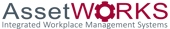
.webp)