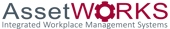Part 4: Featuring the APPA Award-Winning Team at Oklahoma State University
QUICK SUMMARY
In part 3 of this journey, we talked about how during implementation, an organization can fall into the old way of doing things. We've all heard it. “I wasn't trained; nobody told me I had to do that; the screen is too small; I don’t get it.” Maybe these things are true, or maybe our employees are resisting change. The OSU team found that hosting group trainings work well for overviews, but the where they really saw success was having quick 5-10-minute individual sessions covering topics their employee(s) may find difficult to master.
Let's find out how Jenelle and her OSU Facilities Team applied their implementation discoveries to find the successful signs of change.
MONITORING & CONTROL
Your IWMS results from intensive business process analysis, design, testing, training, and documentation. It has been carefully configured to support your organization with maximum efficiency. With a software deployment of this magnitude, you should anticipate pushback. We have introduced change; people are inherently resistant to change. Resistance can manifest itself in the form of enhancements, change requests, and sometimes negative feedback. As leaders, how we respond during this phase of the project is essential.
9. Refrain from Changing your IWMS for 3-6 Months
Wheless: “If an end-user reports an actual problem, fix it. That said, during the initial months after go-live, I’ve found that the majority of “problems” and end-user requests aren’t problems at all. It’s just people struggling to adopt change. Be supportive and hold your ground.”
10. Note the Small Indicators of Success
Stop to enjoy the small, but meaningful signs that positive changes are taking hold.

Wheless: “We trained technicians to leave notes on work orders every day by speaking into the device. It’s a simple but powerful tool that can transform operations. I came back to OSU for a visit several months after go-live and found that facilities supervisors posted signs to remind staff. For a software installer, this was a welcome sight!”
Feddersen: (on the impact of notes) “We have several reports now that the supervisors review just to ensure that the employee has entered a note on every phase every day. And part of the reason we did that was that customers were asking questions. Why did it take so long? Supervisors can quickly check notes instead of asking (their staff). Why were you there, and what were you doing? This has been especially helpful in instances with Residential Life where an occupant will send a repairman away, and the employee documents what happened in the notes. They talked to so and so, and that person refused their service, etc. The supervisor can look at the notes and say, well, we went over there, and this occupant refused us. Notes give the employee a great opportunity (for technicians) to tell their story.
We also use notes in conjunction with phase status changes to initiate communication with Work Control to open new phases for additional shop assistance. The notes are used to indicate what the new phase needs to say and what state the current phase needs to return to. We also use notes for energy change tracking and in other functional ways besides just technician use.”
11. Conduct Follow-up Training
Schedule a brief recurring monthly meeting to review Standard Operating Procedures (SOP) to reinforce processes for both new and existing employees.
Wheless: “Keep it on the schedule, if for no other reason than to demonstrate and discuss new features and enhancements that become available. And bring donuts.”
Feddersen: “Working with the supervisor and allowing the employee to tell us where they need help keeps us from going back over things they are already proficient at performing. We have 3-4 staff that we make available for appointments to help anyone using the system or customer portal. This also opens the door for improvement ideas and finding efficiencies for difficulties the workers are encountering in the field. We have also provided lunch and learn classes regarding the overall software operation so employees can learn more about how all the information interacts. This class is optional for those that wish to learn more.”

CLOSURE
There’s really no closure. Your organization will continue to grow and mature in its use of the IWMS. New campus policies and procedures will create change. The software will be enhanced.
12. Post Implementation Advice
As you consider change, think of your IWMS as a building. Building occupants request alterations. Requests can be minor or major. Then leadership makes informed decisions based on cost, effort, and benefit. Similarly, leadership must understand the impact of a decision before imposing changes to an IWMS. It’s always best to consult with your IWMS project team.
To find out how AssetWorks can help your organization to replicate OSU's success, contact us today!